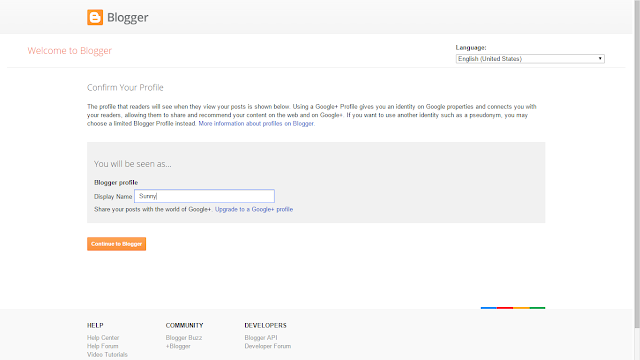6 - How to Make a Blog on Blogger
My blockmates needed a tutorial, so I was asked to make one for them. This tutorial is going to be short, sweet, and to the point.
Assuming that you already have a Google+ profile, you should see a page like this if you are going to open Blogger for the first time. Just click Continue to Blogger and follow the other steps.
If you DO NOT have a Google+ profile, just click Switch to a limited Blogger profile and choose a display name. Once you are done, just click Continue to Blogger.
Step 1:
Go to Blogger and log in using your Google account and set up your profile. You should see this page once you log in.
Step 2:
Click on the New Blog button on the upper-left corner. Type your last name followed by your first name on the blog address.
Just add a title for your blog and type in your last name followed by your first name in the address field. So, if your name is Justin Parado, your blog address should be: http://paradojustin.blogspot.com/
Remember: surnamefirstame.blogspot.com. No colons, no spaces. Just your surname and first name.
Remember: surnamefirstame.blogspot.com. No colons, no spaces. Just your surname and first name.
Note:
If, for some reason, the blog address is already taken, you could just add your second name. Also, if you do not have a second name (like me), just add your middle initial. So, if your name is Nicole Angelyn T. Lopez, your blog address should be http://lopeznicolet.blogspot.com/
Remember: ONLY DO THIS WHEN THE BLOG ADDRESS IS ALREADY TAKEN/NOT AVAILABLE!
Step 3:
Once you have finished making your blog, go to Settings and select Language and Formatting. Select GMT (+08:00) Manila as your time zone and you're ready to go.
(A lot of my friends who have blogs on Blogger have encountered an issue where the time they published the post does not correctly match their time zone. That is because, by default, you are in a US time zone. Change your time zone first before making a post.)
Step 4:
Make a new post by clicking on the New Post button on the upper-left side.
Extra tips
If, for some reason, the language on Blogger is Filipino, you can change it by going to Blogger and then clicking on the language on the upper-right part of the screen. Select English (United States) from the list and the language should be changed automatically.